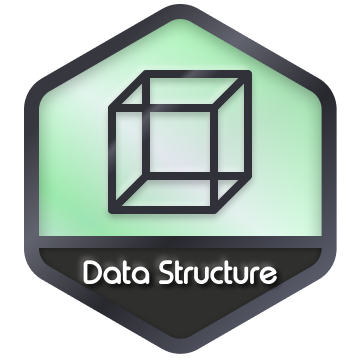Strings
Table of contents
- Table of contents
- The string class
- The array representation
- String methods
- Ctype Library
- String Stream
The string class
Definition
In C++ a string is a colleciton of characters. In order to use this class, we must introduce its header <string>.
#include<string>
...
string s = "hello"
-
A literal string is group of characters enclosed between ”“.
- We cannot use the single character delimiter ` ` as it’s reserved for a single character.
"This is a string"'This will lead to an error'
-
In the
APIlevel, strings in C++ have the same functionality as in Python or Java. - One major difference with those languages, is that in C++, string a
mutables. Which means that we could change their values. - Another difference, is that C++ has two types of strings.
- Those compatible with the C language.
- Those OOP oriented type which uses classes.
Conversion
The class method to_string is very useful to convert number to their string equivalent.
#include <iostream>
#include <string>
int main()
{
double f = 23.43;
double f2 = 1e-9;
double f3 = 1e40;
double f4 = 1e-40;
double f5 = 123456789;
std::string f_str = std::to_string(f);
std::string f_str2 = std::to_string(f2); // Note: returns "0.000000"
std::string f_str3 = std::to_string(f3); // Note: Does not return "1e+40".
std::string f_str4 = std::to_string(f4); // Note: returns "0.000000"
std::string f_str5 = std::to_string(f5);
std::cout << "std::cout: " << f << '\n'
<< "to_string: " << f_str << "\n\n"
<< "std::cout: " << f2 << '\n'
<< "to_string: " << f_str2 << "\n\n"
<< "std::cout: " << f3 << '\n'
<< "to_string: " << f_str3 << "\n\n"
<< "std::cout: " << f4 << '\n'
<< "to_string: " << f_str4 << "\n\n"
<< "std::cout: " << f5 << '\n'
<< "to_string: " << f_str5 << '\n';
}
If we want more control on the number of floating digits, we use a more advanced
method sprintf (which stand string print formatted).
It syntax is given as follows:
std::sprintf(buffer, "fmt", value);
fmt: where is desired format (like you learn in C).value: the value that we want to convert.buffer: The string called also buffer to store the result.
Also for the inverse conversion (string to number), we use the following functions:
The array representation
A String is represented in the memory as an array of characters char.
Each one of those characters could be obtained using the [] operator.
string S = "Fear the Tree"
| Index | 0 | 1 | 2 | 3 | 4 | 5 | 6 | 7 | 8 | 9 | 10 | 11 | 12 |
|---|---|---|---|---|---|---|---|---|---|---|---|---|---|
| Character |
F | e | a | r | ' ' | t | h | e | ' ' | t | r | e | e |
In order to get the ih character we use
S[i]: not safeS.at(i): check memory (safer but slower).
char ch1 = S[3]; //'r'
char ch2 = S.at(2); //'a'
To illustrate the difference between those two methods, let’s consider the following calls.
char ch1 = S[13]; // Runtime error, nothing is signaled in complied time (with default flags)
char ch2 = S.at(13); //Will throw an exception
- In order to loop between the elements of a string, you have the following loops:
//Index based
for(size_t i = 0; i<chaine.size(); i++)
cout<<chaine[i];
cout<<endl;
//foreach
for(auto ch: chaine)
cout<<ch;
cout<<endl;
- The characters are encoded using the
ASCIIcodes as showed int the following figure:
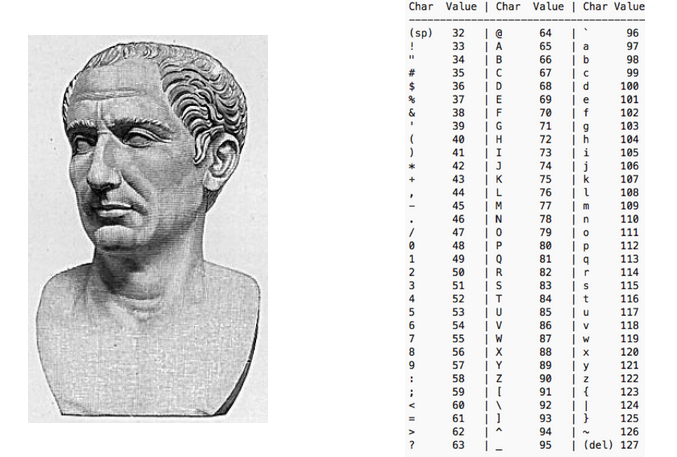
- This representation will allow us to use mathematical operations such as the Cesar encoding to manipulate the characters.
Exercise: Write a program to encode the string “ATTACKATDOWN” with a Cesar encoding with size k=5.
#include <iostream>
#include <string>
using namespace std;
int main(int argc, char *argv[])
{
string message = "ATTACK AT DAWN";
int key = 5;
string encoded = ""; //Encoded message
for(auto ch: message)
{
//Only encode letters
if( ch >= 'A' && ch<='Z')
{
//Formula change
char dis= ( ch - 'A' + key) % 26;
encoded += 'A' + dis;
}
else
encoded += ch;
}
cout<<encoded<<endl;
return 0;
}
Input: ATTACK AT DAWN
Output: FYYFHP FY IFBS
String methods
In this section, we will present the available methods for the string object.
Concatenation && Comparison
- Like
JavaandPython, we could concatenate two strings using the += operator.
string s1 = "Programming in "
string s2 = s1 + " CPP"; //s2 = Programming in CPP
s1 += "?"; //Add the string "?"
- Unlike
Java, we could directly compare strings using the == operator.
string s3 = "Zebra";
if ( s3 == "Tiger" )
cout<<"Different"<<endl;
if (s3 < "Tiger")
cout<<"Inferior"<<endl;
- Also those strings are mutables.
s3.append("Giraffe"); // s2 now is "ZebraGiraffe"
s3.erase(4,3); // erase three characters from 4,
s3[5] = 'i'; // change a single character
s3[9] = 'e'; //Danger
-
Here is a list of useful methods:
s.append(str): Add a string at the end.-
s.compare(str): Like Java, this is a comparator which return \([-1,0,1]\) according the comparison result. s.erase(index, lenght): delete [length] character starting from [index].s.find(str): Search the string [str] if it exists ottherwisenpos.s.insert(index, str): insert the string [str] at the position [index].s.size(): return the size of the string.s.substr(start, length): return the string with lenght with [length] starting from start.
Ctype Library
The library ctype offers a set of useful function to verify the nature of
character.
-
#include<ctype>- isalnum: return true if the character is alphabetic or numeric.
- isalpha: return true is the character is alphabetic.
- islower: lower case letter.
- isupper: upper case letter.
- isdigit: verify if it is a digit..
- isxdigit: is an hexadecimal digit.
- iscntrl: is control character.
- isspace: for the space character.
- tolower: to convert a letter (not a string) into a lower case.
- toupper: Same but to upper case.
-
Example:
string mixed = "ab80c3d27"
cout<<"digits "<<mixed<<": "<<endl;
for(auto ch: mixed)
if( isdigit(ch) )
cout<<ch<<endl;
//Convert all in upper case
string s = "my string";
for(auto & ch: s)
ch = toupper(ch)
cout<<"Now "<<s<<endl;
String Stream
The String stream is a useful tool to manipulate streams using the power of streams. For example if we want to concatenate string, the += operator will use a quadratic time (more to know in coming chapters) to reallocate the memory. A better solution is to use stringstream with the stream syntax using the « and » operator to manipulate data.
- operator«: to get (read) values into the stream.
- operator»: to extract values from the stream.
- str: to get the current string.
- clear: to clear (delete) the content of the string.
To illustrate the use of those streams, let’s suppose we want to process the
data of a student ("Adil", "Fes", 23) and we want to create a string in the
form name [state:
Fes] [age: 23] to represent this student. We could achieve this using stream:
Stduent S{"Adil", "Fes", 23};
//Construct the stream
stringstream SS;
//Creating the string using what you learn for << and >>
ss<<S.name<<" [state: "<<S.state<<"] [age: "<<S.age<<"]";
//Printing the stream
cout<<ss.str()<<endl;
We could also use them as input stream (like cin)
string str("Hello from the dark side");
Let suppose we want to get all the words of this string ( difficult exercise just just the basic methods).
// Create a stream with str as string
stringstream SS(str);
//string to get the words
string word;
//Loop to read all the words
while( SS>>word)
{
cout<<word<<endl;
}
Exercice
Write a function that receives a string that contains of numbers separated by comma, and print those number (each number in its line.