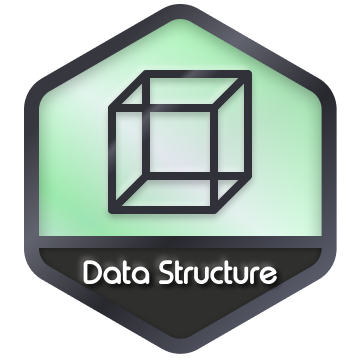Functions
Table de matière
Basics
The goal of this lecture it get you up to write basic C++ programs with input and output.You will learn also to write your proper structures with some basic methods. You should also learn the mechanism of headers to structure your code.
fonctions
Either you are programming with a procedural approach or using Object
Oriented paradigm, you’ll have to write some functions. Functions are the heart of programming. So what is a function
A function is a set of instructions grouped to complete a given task.
- For a better design, the task of a function should be simple and encourage reusibility.
- With this in mind, a good rule of advice is not to have functions with than 10 lines..
In order to illustrate the use and importance of functions, let’s solve the difficult problem of decomposing a number into a product of primes numbers.
\[n = \prod_{i} p_i ^{r_i}\]Where \(p_i\) are prime numbers and r_i their multiplicity.
We if think carefully about this problem, we could extract the following parts.
bool is_prime (int n): to verify if a number is prime or not. (a predicate)
bool is_prime(int n)
{
auto limit = floor( sqrt(n) ) ;
for(auto div = 2; div<= limit; div++)
if( n % div == 0)
return false;
return true;
}
int order( int n, int facteur): to compute the multiplicity of a given prime factor.
int order(int n, int factor)
{
auto count = 0;
while( n % factor == 0)
{
count ++;
n /= factor;
}
return count;
}
void print_decomposition(int n): Main function to compute the decomposition.
void decomposition(int n)
{
//Print the first value of n
cout<<n<<"= ";
//prime factors to test
auto fact = 2;
//while there are some factors we continue
while( n >1)
{
if( (n % fact == 0) && (is_prime(fact)) )
{
auto r = order(n, fact);
cout<<"("<<fact<<"**"<<r<<") ";
n /= pow(fact, r);
}
fact++;
}
cout<<endl;
}
Like in Java, we could overload functions by modifying:
- The number of their arguments.
- The type of the arguments.
For example, suppose we have the following declaration for the same function name:
//F1
float Log();
//F2
int Log(int l);
// F3
float Log(float l);
// F4
float Log(float l, float base);
Those functions are easily differentiable by their arguments.
auto v1 = Log(5.5); //F3
auto v2 = Log(5) // F2
auto v3 = Log(3, 3); //F4
auto v4 = Log() //F1
Functions cannot be differentiated just by their return value
int Log(int a)
float Log(float b) //Problème
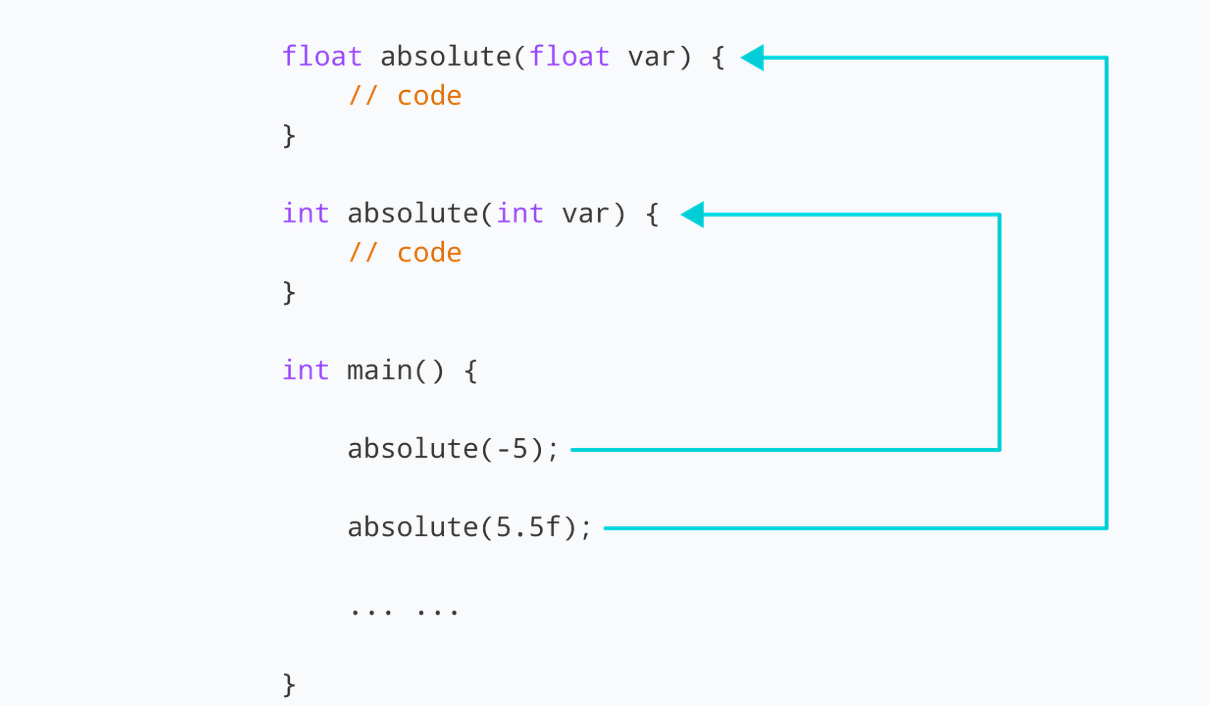
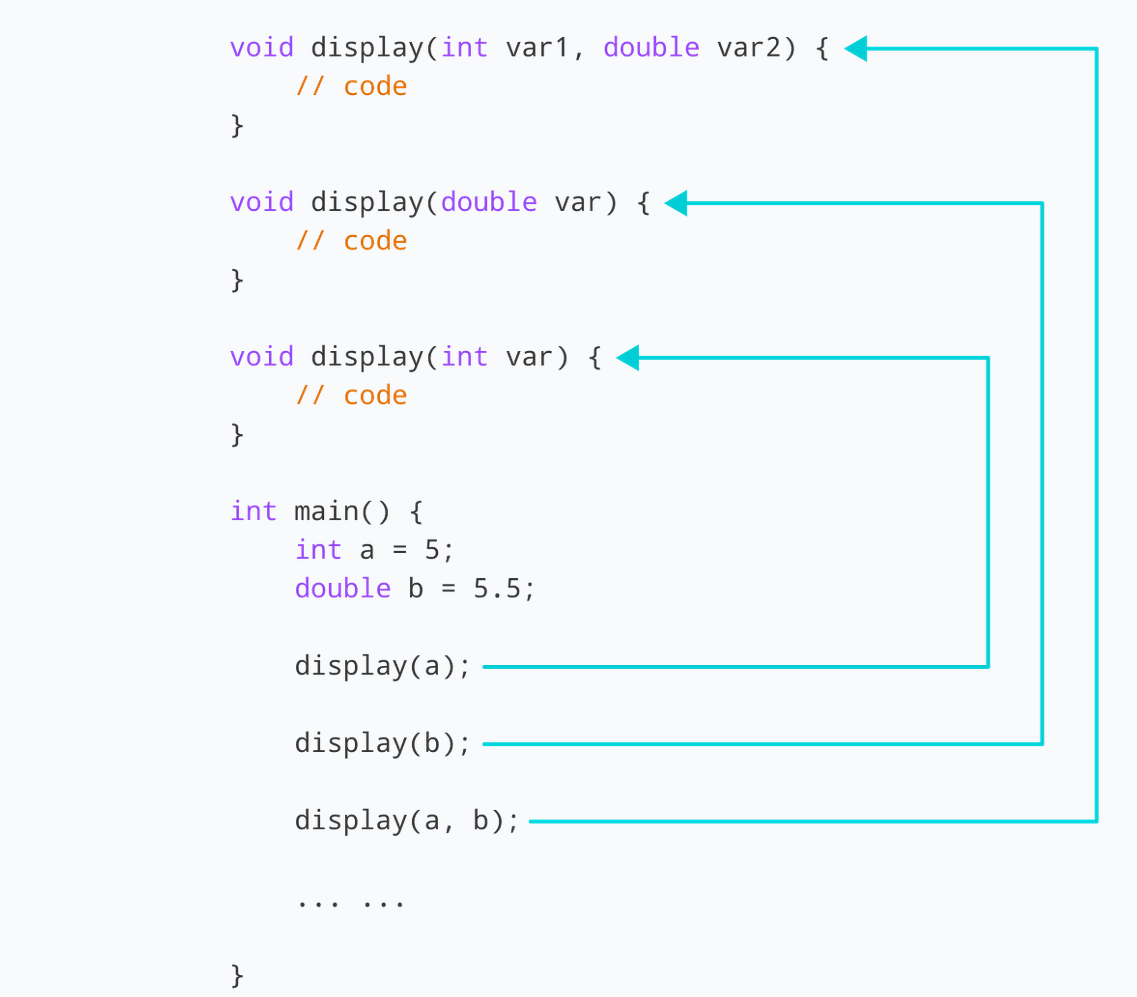
C++ offers a powerful mechanism to give defaults values to arguments
Let consider the following declaration.
void temp(int i=10, float f = 8.8)
We could call this function either by specifying:
- the values of the two arguments.
- The value of one argument (will be attached to i)
- zero values and the function will use the two default arguments.
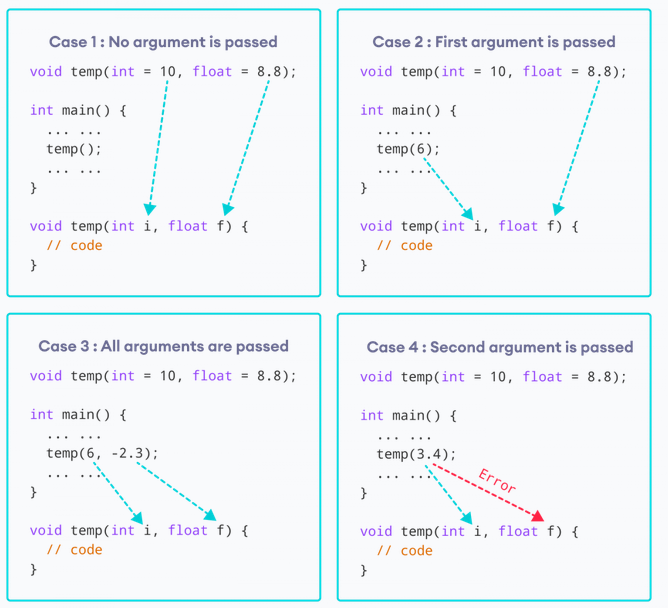
Arguments
C++ offers three ways of receiving arguments:
- By copy (default).
- By reference.
- By address.
Let’s illustrate those calls by the following example:
#include <iostream>
using namespace std;
//Function to double its argument
int doubleValue(int x)
{
x *= 2;
return x;
}
int main(int argc, char *argv[])
{
int myValue = 5;
int result = doubleValue(myValue);
cout << myValue << endl; // myValue will not change
cout << result << endl;
return 0;
}
Lets now compare the execution with the second type which is by reference
//Function to double the value of its argument
int doubleValue(int & x)
{
x *= 2;
}
- With this type of communication, C++ will allows you to modify an argument.
- This type of communication is always preferred for high memory space object, which allow to use a variable without copying it.
Also with those type of function, we need a variable name (lvalue). Callinng it with a a simple value wouldn’t work.
doubleValue(15) // Expect an l-value???
The third type (by address) uses pointers.
Structures
A structure in C++ is a group of data to form a new type.
For example, let’s say we want to define the type Studant. It will be represented by:
- name (
string) - state (
string) - age (
int)
We could declare this structure in C++ by the keyword struct.
struct Student {
string name; //Attribute or field.
string state;
int age;
};
//Use
Student S;
S.name = "Karim"; //. in order to get the fields
S.state = "Fes";
S.sage = 19;
This allow for a compact representation and ease of use in functions. For example, let’s say we want to print the information of the student, instead of passing all its fields, we use an instance of this struct.
void printStudentInfo(Student S)
{
cout<<S.name<<" From "<< S.state<<" ( "<<S.age<<" )"<<endl;
}
We could instantiate the fields of a structure using the {} operator.
Student S = {"Imad", "Fes", 19}; //We should be careful about the order.
The pair structure.
- A
pairis a predefined structure with only two attributes.- first
- second
- This structure is a
templatewhich means you should specify the type of each field.
// Initiate a pair of integers.
pair<int, int> point;
//Get the fields
point.first = 3;
point.second = 4;
We also could use uniform initialisation to instantiate the pair:
//initiate the pair with {4,5}
pair<int, int> point{4,5}
//Printing the values
cout<<point.first<<", "<<point.second<<endl;
We also could use the auto keywoard to exact the fields
//Initiating the pair
pair<int, int> point{4,5}
//Extracting the values
auto [x, y] = point;
//Printing the values
cout<<x<<", "<<y<<endl;
A very useful method to create pairs is make_pair:
//Fast creating of a pair using make_pair and auto
auto point = make_pair(22, 33);
//Getting the values
auto [x, y] = point;
//Printing the values
cout<<x<<", "<<y<<endl;
- For all the functionality of the struct pair check the official documentation
- If you want to store several values (more than two), you could use the structure Tuple
- Pairs are very useful to write function that return more than one single value. Let’s consider the example of solving a second order polynomial in \(\mathbb{R}\).
Our exercise will be to write a function with the following prototype:
pair<bool, pair<double, double> > quadratic(int a, int b, int c)
- The first value of the function return a boolean indicating either we have a solution or note.
- The second field (which is a pair two) will store the solution values.
Solution dans la démo.
Includes
- Header are a mandatory process if you want to work with a large project.
-
They help you to structure your project into modular parts.
-
header files have the .h or (.hpp) extension.
-
A caveat to watch for is : those files could be included by several programs. Hence, we should assure that the function they defined are only introduced once. In order to achieved that we always add the following line to our header:
#pragma once
// include_example.h
#pragma once
int square(int x);
bool even(int value);
// include_example.cpp
#include <iostream>
#include "include_example.h"
// We could call the function normally now, as they have be defined
int main() {
cout << square(15) << endl;
if (even(42)) {
cout << "even" << endl;
} else {
cout << "odd" << endl;
}
}
int square(int x) {
return x * x;
}
bool even(int v) {
return v % 2 == 0;
}