Gettting your feet wet with Qt
Qt Installation and contrainer manipulation.
Qt Installation
If you followed last year class on Problem solving, you’re probabely setup
and ready to compile your programe. Feel free to jump to the problems sections
and test your knowledge on QString and Constainers.
Windows Installation
Visit the open source download page at https://www.qt.io/download-open-source/. Click on Downdload Qt button and then select the Downloads for open source users.
- Launch the utility installer.
- Login to the Qt database system:
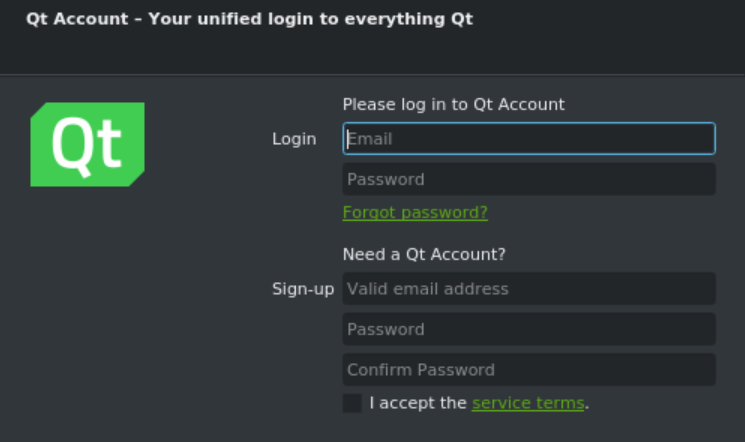
- Select the latest version of Qt5.
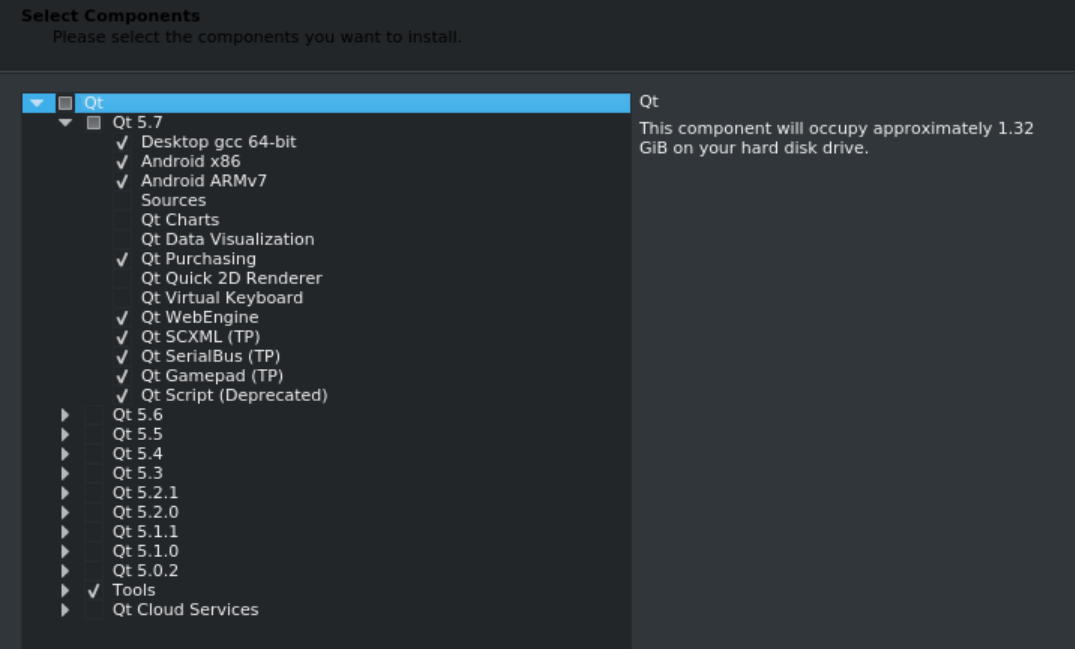
- After the setup finish, launch
Qt Creatorprogram to run and compile your programs.
Linux
Ubuntu base systems
First start by installing the programmer tools;
sudo apt install build-essential
Then we can install Qt Creator which automatically install Qt as a dependency.
sudo apt install qtcreator
If you want to make Qt5 as your default Qt install the following package:
sudo apt install qt5-default
If you want the documentation and the set of examples:
sudo apt install qt-doc qt-examples
RPM based distributions
Install the qt-devel package
sudo dnf install qt5-devel
Arch Base
You’ll have to install the qtcretor package
sudo pacman -S qtcreator
Mac Os
-
Make sure your MacOs system is up to date.
-
Install the developer tools. Open a terminal an enter the following command:
xcode-select --install
- Download the qt creator setup from Qt creator installation page
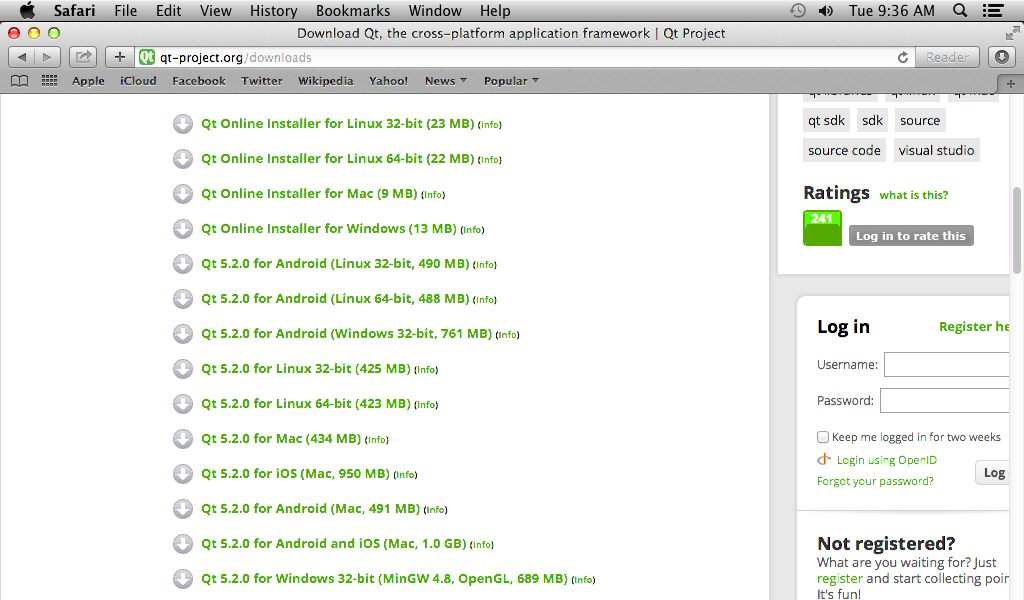
- Enter your email and password
- Choose the QT5 component.
Strings
Cities Coordinates
In this exercise, we will practice the use of the method split in the
QString class to read a CSV file. These type of files contain a set fields separated by commas.
The project of this exercise comes with a file Morocco.csv that stores
a set of attributes (like longitude or latitude) of a all the Moroccan cities.
The head of the file looks like
city,city_ascii,lat,lng,country,iso2,iso3,admin_name,capital,population,id
Casablanca,Casablanca,33.5992,-7.62,Morocco,MA,MAR,Casablanca-Settat,admin,4370000.0,1504175315
El Kelaa des Srarhna,El Kelaa des Srarhna,32.05,-7.4,Morocco,MA,MAR,Marrakech-Safi,,1450021.0,1504846488
Fès,Fes,34.0433,-5.0033,Morocco,MA,MAR,Fès-Meknès,admin,1112072.0,1504861997
Rabat,Rabat,34.0253,-6.8361,Morocco,MA,MAR,Rabat-Salé-Kénitra,primary,572717.0,1504023252
Tifariti,Tifariti,26.0928,-10.6089,Morocco,MA,MAR,,primary,,1504999990
Tangier,Tangier,35.7767,-5.8039,Morocco,MA,MAR,Tanger-Tétouan-Al Hoceïma,admin,947952.0,1504861504
Marrakech,Marrakech,31.6295,-7.9811,Morocco,MA,MAR,Marrakech-Safi,admin,928850.0,1504172585
Sale,Sale,34.05,-6.8167,Morocco,MA,MAR,Rabat-Salé-Kénitra,,850403.0,1504989034
Meknès,Meknes,33.8833,-5.55,Morocco,MA,MAR,Fès-Meknès,,520428.0,1504333193
Kenitra,Kenitra,34.25,-6.5833,Morocco,MA,MAR,Rabat-Salé-Kénitra,,431282.0,1504534876
The goal is to read this file, and print the
- name
- longitude
- latitude
- population of each city.
The information about each city should be printed like:
<city name> (long, lat) population = (<population>).
The symbol < > represents a placeholder that should be replaced by the real
value for each city.
The starting project of this exercice is in cities_coordinates.zip
This project is without tests, you task is rather to implement each of the following step in the main function.
-
In order to get the content of the file, you should create an input file stream.
- The syntax to open an
ifstreamisifstream In("name of the file"); - In order to make sure that you file is opened, print the status of
Inusing
cout << In.is_open() << endl;This value should print true.
- The syntax to open an
-
Next, we need to read the content of this file line by line. We will mainly use the function
getline(stream, string)that read a line from any stream and stores it in string.//reading the header string line; readline(In, line); //main loop to read all the remaining lines while ( readline(In, line)) { //work with line } -
Now you task ( if you accepted) is to tranform each line using the Split method to only print the mentioned fields.
An extra credit goes for students who uses an
OOPapproach for representing the city.
Could you print all the cities sorted by their population.
Alien Dictionary
In an alien language, surprisingly, they also use English lowercaes letters,
but possibly in a different order. The order of the alphabet is some
permutation of lowercase letters.
Given a sequence of words written in the alien language, and the order of
the alphabet, return true if and only if the given words are sorted
lexicographically in this alien language.
For more information on lexicographical order, check the wiki entry.
The starting file is on alien_dictionary.zip.
Example 1
Input: words = ["hello","letscode"], order = "hlabcdefgijkmnopqrstuvwxyz"
Output: true
Explanation: As 'h' comes before 'l' in this language,
then the sequence is sorted.
Example 2
Input: words = ["word","world","row"], order = "worldabcefghijkmnpqstuvxyz"
Output: false
Explanation: As 'd' comes after 'l' in this language,
then words[0] > words[1], hence the sequence is unsorted.
Example 3
Input: words = ["apple","app"], order = "abcdefghijklmnopqrstuvwxyz"
Output: false
Explanation: The first three characters "app" match,
and the second string is shorter (in size.)
According to lexicographical rules "apple" > "app",
because 'l' > '∅', where '∅' is defined as the blank character
which is less than any other character [More info on
If you feel stuck, check the documentation of the function is_sorted. Also you need to check your background on operator overloading.
Containers
Minumun Moves
Given an integer array nums of size n, return the minimum number of moves required to make all array elements equal.
A move consist of incrementing n-1 elements of the array by 1.
Example1:
Input: nums = [1,2,3]
Output: 3
Explanation: Only three moves are needed (remember each move increments two elements):
[1,2,3] => [2,3,3] => [3,4,3] => [4,4,4]
Example 2:
Input: nums = [1,1,1]
Output: 0
The starting code with some basic test is in minimum Moves.zip.
If you’re feeling aventurious, try to come up with a non brute force algorithm.